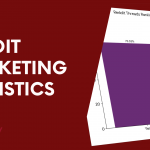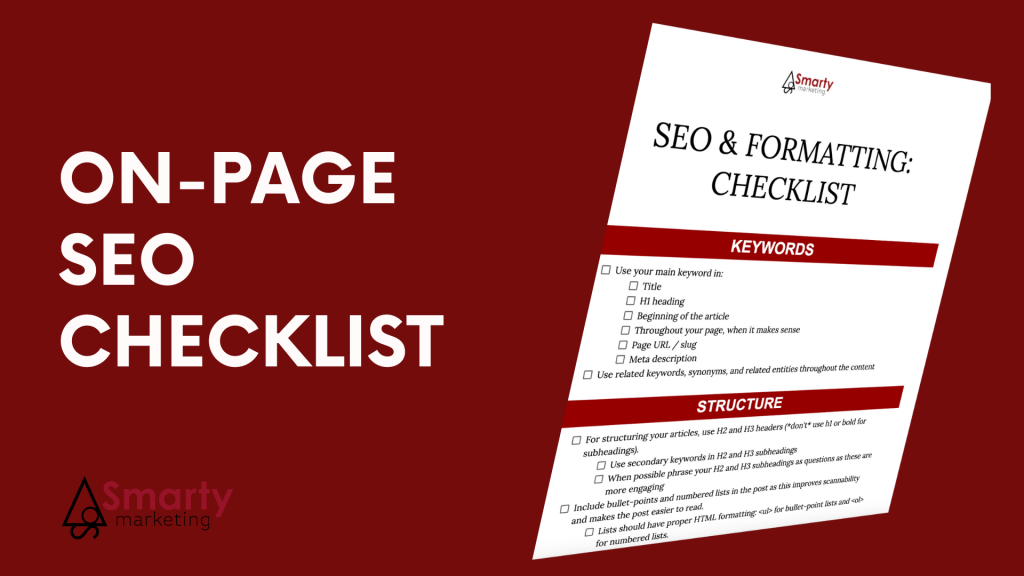
When doing SEO for 20+ years, I keep forgetting that more most businesses and website owners my guides may be too overwhelming. So on popular demand, I am publishing this easy SEO checklist for you to follow.
You can download it for free here.
In this article:
SEO & FORMATTING: CHECKLIST
KEYWORDS
- Use your main keyword in:
- Title
- H1 heading
- Beginning of the article
- Throughout your page, when it makes sense
- Page URL / slug
- Meta description
- Use related keywords, synonyms, and related entities throughout the content
STRUCTURE
- For structuring your articles, use H2 and H3 headers (*don’t* use h1 or bold for subheadings).
- Use secondary keywords in H2 and H3 subheadings
- When possible phrase your H2 and H3 subheadings as questions as these are more engaging
- Include bullet-points and numbered lists in the post as this improves scannability and makes the post easier to read.
- Lists should have proper HTML formatting: <ul> for bullet-point lists and <ol> for numbered lists.
- Other structuring rules:
- Keep your sentences and paragraphs short, concise, and easy to read.
- When asking a question in a subheading, follow it immediately with a concise and factual answer
- Don’t write a huge block of text which can be exhausting to read.
- End the article with a conclusion, takeaways, and a question for the readers.
LINKS
- Link sources: When you refer to a name, a company, or a quote, include a link to the source so readers can go and discover more.
- Link words: Don’t place links in subheads or image captions.
- Write link text so that it is clear what the linked page is about
- Use the original link: don’t use any shortened links such as bit.ly
- Remove any tracking parameters from a link
- Always check (click through) all the links before using them (to make sure they are working);
- Internal links: In each article, you must link to older relevant articles published on your site
- Tip: Use [SITE:blogdomainhere.com KEYWORD] Google search to find related articles to link to
- Always make sure you are providing the full URL address of a link you embed (including https://)
IMAGES
- Provide a relevant attention-grabbing image to introduce your article
- Make it a rule to use large, clear screenshots
- Image alt text should describe an image and add to context, add your main or secondary keywords when possible
- Image files should include your main or secondary keywords
- Images should be under 100k in size. Use compressor.io to compress them
- Do not link images to image files (unless you want readers to click through to a larger copy)